The Beginner’s Guide
First looks and quick-start guides to powerful modern tools.
Discover clear, concise, and beginner-friendly guides to navigate the world of modern software tools and technologies. We provide quick-start introductions and first looks, designed to help you learn effectively and build your skills with confidence.
🔥 Getting Started with Firebase Studio

A Beginner’s Look at Firebase: What It Is, What It Can Do, and Where to Start
For many new app developers, figuring out how to handle things like user authentication, real-time data, cloud storage, or backend logic can feel overwhelming. You may have an idea for an app—but setting up servers, databases, and APIs from scratch can become a full-time job before you've even built a single screen.
That’s where Firebase comes in.
Firebase is Google’s end-to-end development platform designed to take care of the backend for you. It lets you build high-quality web and mobile apps without needing to worry about managing infrastructure. It’s particularly well-suited to solo developers, early-stage startups, and learners who want to focus on creating rather than configuring.
So What Exactly Is Firebase?
Firebase is often described as a Backend-as-a-Service (BaaS), which means it provides the cloud-based services that power your app’s functionality—without requiring you to build or maintain servers.
Some of its key services include:
- Firebase Authentication – Handles user sign-in via email, Google, Facebook, and other providers
- Firestore & Realtime Database – Lets you store and sync data in the cloud, either in real-time or with structured document collections
- Firebase Storage – Used to upload and serve files like images, videos, and PDFs
- Cloud Functions – Allows you to run backend logic (e.g., send a welcome email when a user signs up) without spinning up a server
- Firebase Hosting – A fast, secure way to deploy static web apps with global CDN support
- Analytics & Crashlytics – Tools that help you monitor user behavior, app performance, and crashes in real time
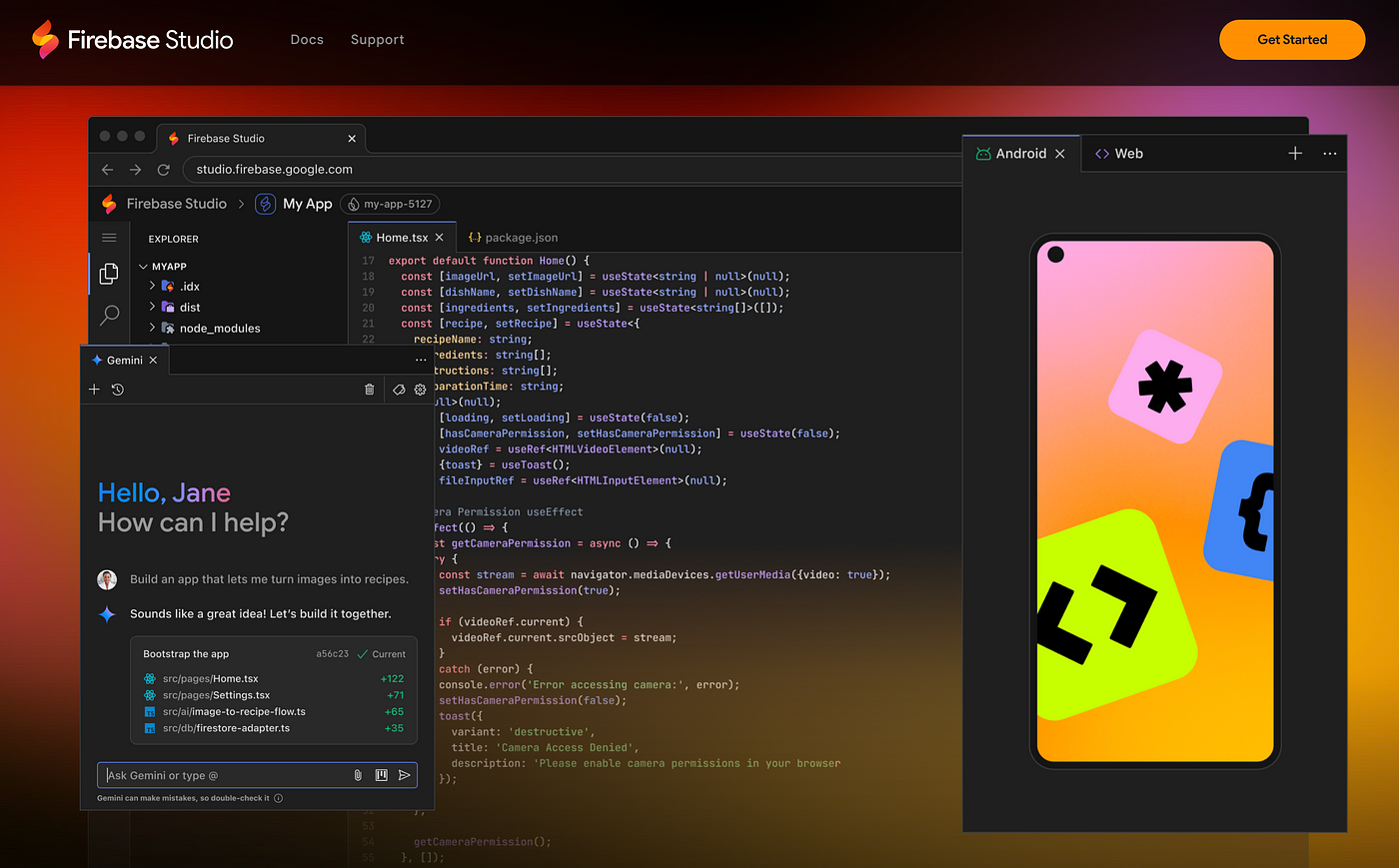
Getting Started Isn’t as Hard as You Might Think
The ebook “Getting Started with Firebase Studio” offers a structured, beginner-friendly walkthrough of how to begin using Firebase effectively—starting from zero.
It opens with a practical overview: how to create a Firebase account, set up your first project, and connect it to an Android app or a web app. From there, it builds on each concept gradually, walking you through how Firebase fits into your overall app architecture.
If you’re working in Android Studio, you’ll learn how to use the built-in Firebase Assistant to connect your app with a few clicks. If you’re coding for the web, there’s guidance on using Firebase Console and the Firebase CLI for local development and deployment.
The book doesn’t assume advanced experience—it explains terms clearly and includes just enough theory to understand what’s happening under the hood, while focusing mainly on how to get things working.
All of these tools are designed to work seamlessly together. That’s one of Firebase’s biggest strengths—it’s not just a collection of features, but a cohesive platform that handles most of what modern apps need behind the scenes.

A Preview of What You'll Learn
Here are just a few of the things covered across the chapters:
- How to connect Firebase services to your app using SDKs
- Creating user sign-up and login flows using Firebase Authentication
- Understanding the differences between Firestore and Realtime Database, and when to use each
- Adding file upload features so users can save profile photos, documents, or media
- Using Cloud Functions to run backend code when users sign in or upload files
- Tracking user actions and app performance using Firebase Analytics and Crashlytics
Each chapter includes simple, clean code examples (in Kotlin for Android and JavaScript for web), so you can follow along and see how things work in practice.
Even advanced features like setting security rules and using test mode vs. production mode are introduced in a beginner-friendly way—so you don’t just copy code blindly but understand why you're doing it.
Why Firebase Makes Sense for Beginners
For people just starting out in app development, Firebase offers a few major advantages:
- It’s fast to set up. You can go from an idea to a working prototype in a weekend.
- It scales with you. You don’t need to rebuild your app infrastructure as you grow.
- It removes the need for managing servers. You can write cloud functions, store files, and sync data—without touching a backend stack.
- It’s well-documented and widely supported. There’s an active community, lots of tutorials, and strong integration with tools like Android Studio, React, and Flutter.
Final Thoughts: A Practical Starting Point
Firebase isn’t just for experts or big teams. It’s built with beginners in mind—but powerful enough for serious projects. Whether you’re building your first app or trying to add real-time features to something you’ve already made, it gives you the kind of tools that used to take weeks to wire up manually.
This ebook gives you a taste of what it’s like to build an app with Firebase from the ground up. It's not a deep-dive reference manual or a heavy theoretical text—it’s a hands-on, approachable guide that aims to get you building something real, quickly and confidently.
🧭 Ready to go further?
If this sounds like something you want to explore more deeply, the full guide walks through each major Firebase feature with real examples and clear steps.
Grab your copy of “Getting Started with Firebase Studio” to begin building apps the smart way.
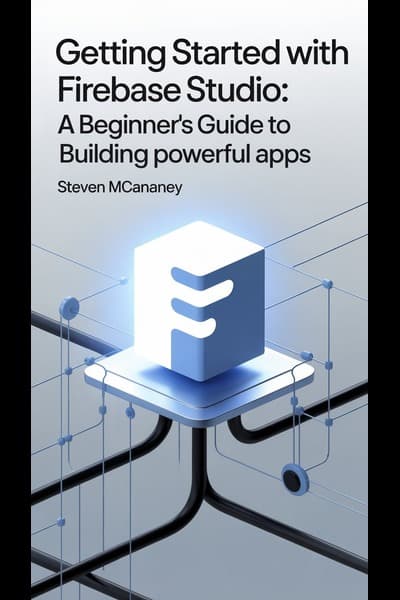
📘 Getting Started with Firebase Studio
Read the Full Guide🔍 A Beginner’s Guide to Cursor
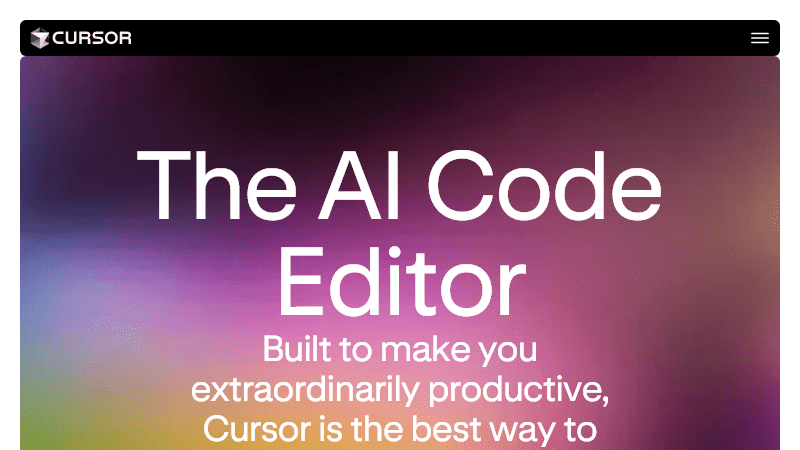
A Beginner’s Introduction to Cursor: How AI Can Transform the Way You Write Code
Modern coding isn’t just about writing logic and fixing bugs—it’s about finding better ways to work smarter and faster. For a growing number of developers, that means embracing tools powered by artificial intelligence. And one of the most intriguing AI-native tools to emerge in recent years is Cursor.
Created by Anysphere Inc., Cursor reimagines the coding experience by building AI right into the code editor itself. Think of it as a familiar environment—based on Visual Studio Code—but with a powerful AI assistant embedded directly in your workflow.
In this article, we’ll take a closer look at what Cursor is, what makes it different, and why it could be the next big step in your coding journey.
What Is Cursor and Why Should You Care?
At first glance, Cursor looks like another modern code editor—but under the hood, it's something much more intelligent. Cursor is designed to work in tandem with AI, making it easier to write, refactor, and understand code using plain English instructions.
Whether you’re a beginner trying to learn by doing, or an experienced developer looking to reduce repetitive tasks, Cursor provides a development environment that feels collaborative—almost like pair programming with a knowledgeable teammate.
Key features include:
- Inline AI Chat: Ask questions about your code or get help on syntax and structure directly inside your editor.
- Context-Aware Edits: Highlight a block of code and tell Cursor what to do—refactor it, simplify it, translate it to another language, and more.
- Multi-File Understanding: The AI can follow logic across different parts of your project, which makes it uniquely good at debugging or adding features.
- Custom Rules: Shape the AI’s responses to fit your team’s coding standards or personal style.
- Built-In Agent Tools: Describe a complex task (“Add dark mode” or “Fix all React warnings”) and watch Cursor handle it across your whole codebase.
In short: Cursor is more than a fancy autocomplete—it's a thinking assistant for your entire project.
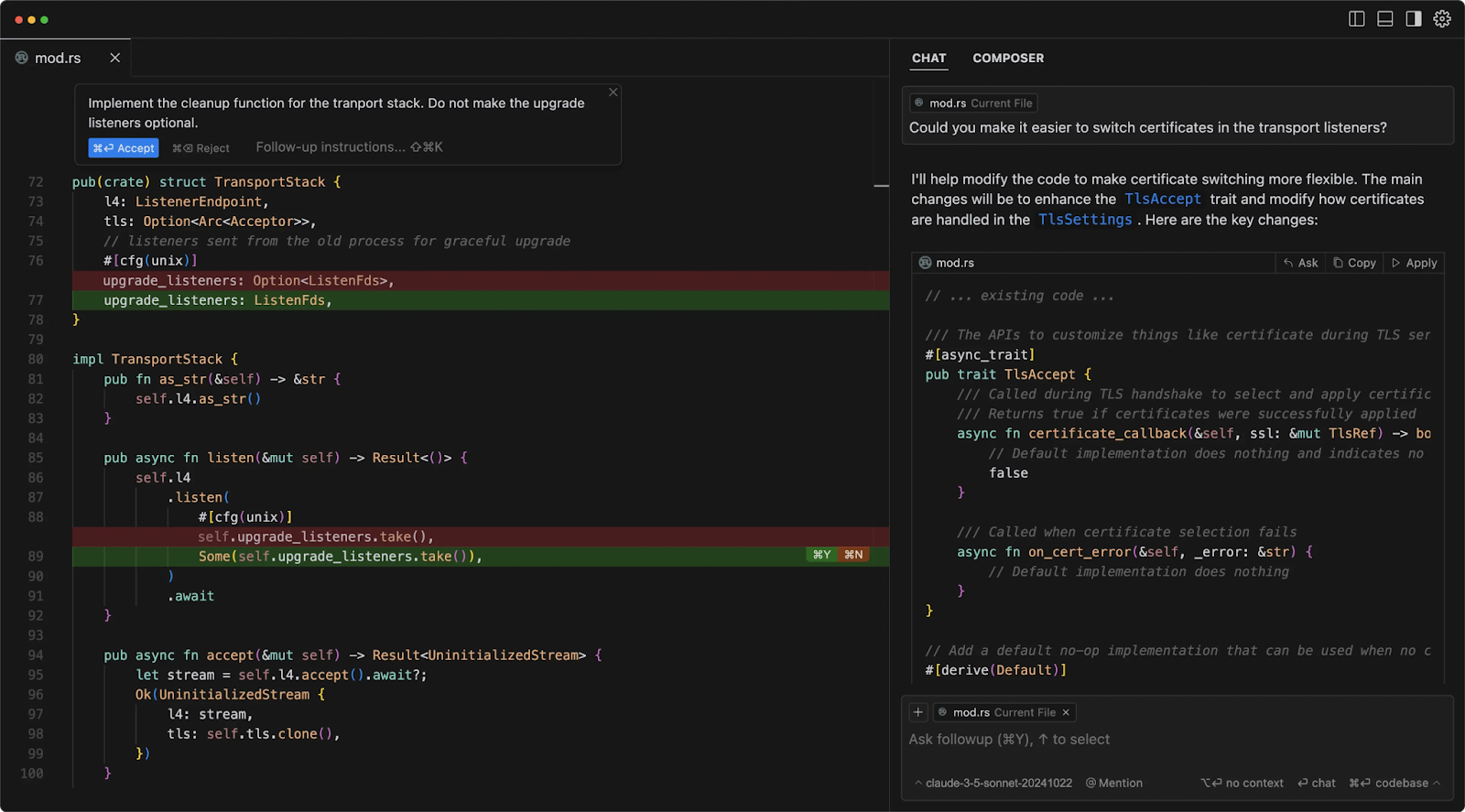
How This Guide Helps You Get Started
The ebook “A Beginner’s Guide to Cursor” is a hands-on introduction to making the most of this new tool. It’s designed for anyone new to AI-powered development, including:
- Beginners who want to learn coding with some smart assistance
- Students and hobbyists trying to speed up projects
- Developers curious about using AI in real workflows
- Teams looking for a more intelligent way to write and maintain code
Starting with a walkthrough of installation and setup, the guide leads you step-by-step through Cursor’s core features. It shows you how to use AI to scaffold projects, edit code, fix bugs, and even build small apps from scratch.
You don’t need to be an expert in machine learning—or even a seasoned developer—to follow along.
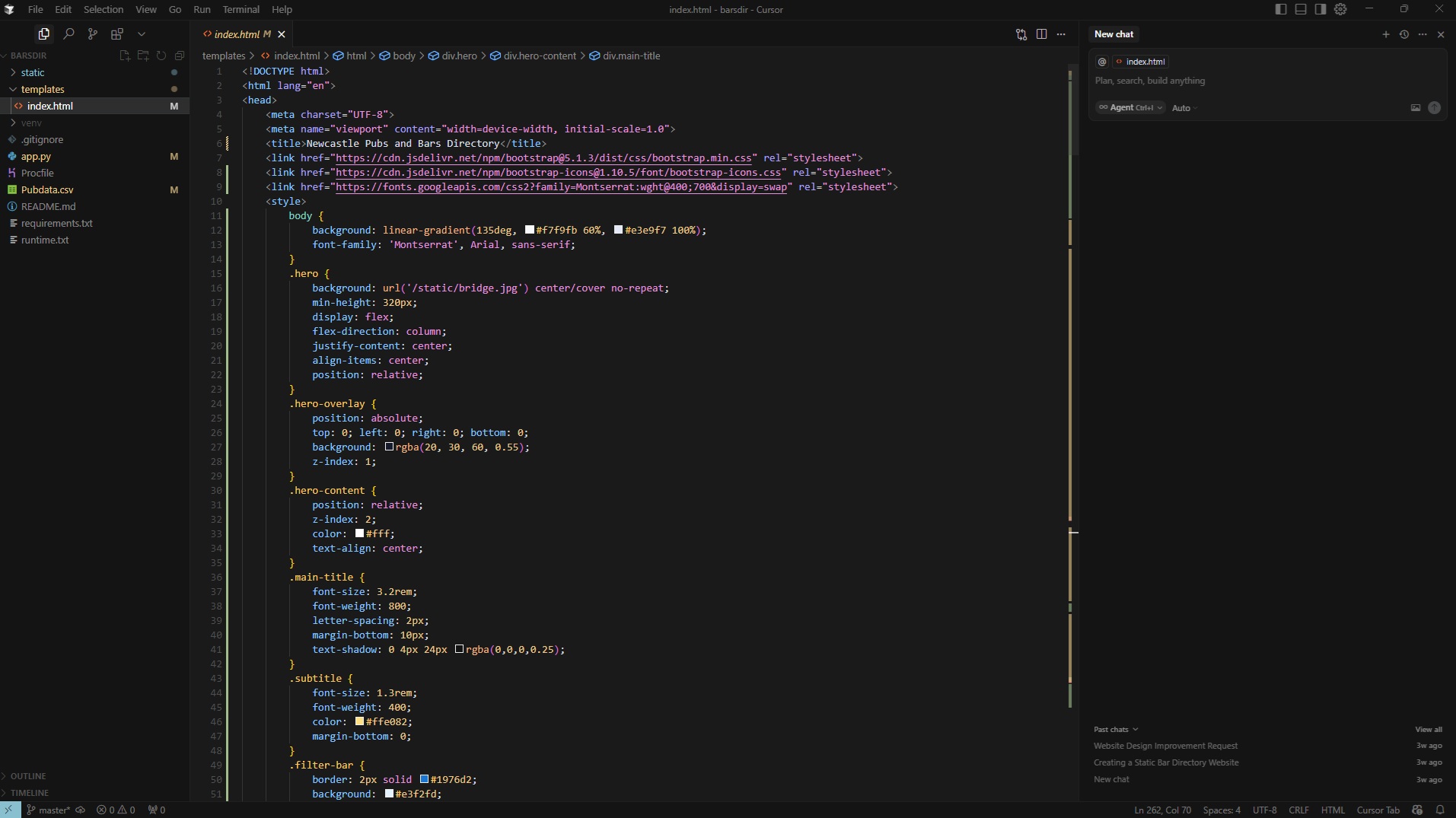
What You’ll Explore (Without Giving Too Much Away)
The book doesn’t just list features. It walks you through how to use them, with examples and real prompts you can try as you go.
You’ll learn how to:
- Set up Cursor on your system (Mac, Windows, or Linux)
- Understand how its interface builds on VS Code—but adds much more
- Use natural language prompts to generate functions or fix errors
- Edit and refactor code using simple instructions
- Ask Cursor to explain unfamiliar code or project structure
- Debug problems with intelligent suggestions across multiple files
- Use the Agent to handle bigger tasks like creating features or tests
- Build a simple web app—start to finish—using only natural language commands
One of the book’s strengths is its balance between practical coding tips and learning-focused guidance. Instead of showing off everything the AI can do, it gives you the confidence to start using it—and keep learning from it as you go.
Why This Is More Than Just Another Code Tool
Cursor isn’t the only AI-powered coding assistant out there—GitHub Copilot, ChatGPT, and other tools all have their place. But what makes Cursor special is the way it integrates AI directly into the development process. There’s no need to copy code into a chatbot window, switch tabs, or hope your assistant understands your project structure.
In Cursor:
- Context is preserved – The AI understands your open files, folder structure, and even previous edits.
- Instructions feel natural – You can say things like “Refactor this to async/await” or “Add error handling here,” and it just works.
- You stay in control – You always see a preview of changes, and can accept, tweak, or reject them.
For new developers, it’s a huge confidence booster. For experienced coders, it’s a serious time-saver.
Final Thoughts: A New Way to Learn and Build
If you’re learning to code or trying to become more productive, Cursor introduces a fresh way to think about development. It’s part IDE, part tutor, and part co-pilot.
A Beginner’s Guide to Cursor doesn’t overwhelm you with technical jargon or abstract theory. Instead, it gives you a sense of what working with Cursor feels like—and how you can make it part of your own workflow, one prompt at a time.
You’ll come away with a clear sense of how AI is changing software development—and how to use that shift to your advantage.
🧭 Curious to see how far you can take it?
The full guide walks you through real-world examples and best practices for using Cursor day to day.
Check out “A Beginner’s Guide to Cursor” to start coding with AI by your side.

📘 A Beginner’s Guide to Cursor
Read the Full Guide💡 The Beginner’s Guide to Lovable
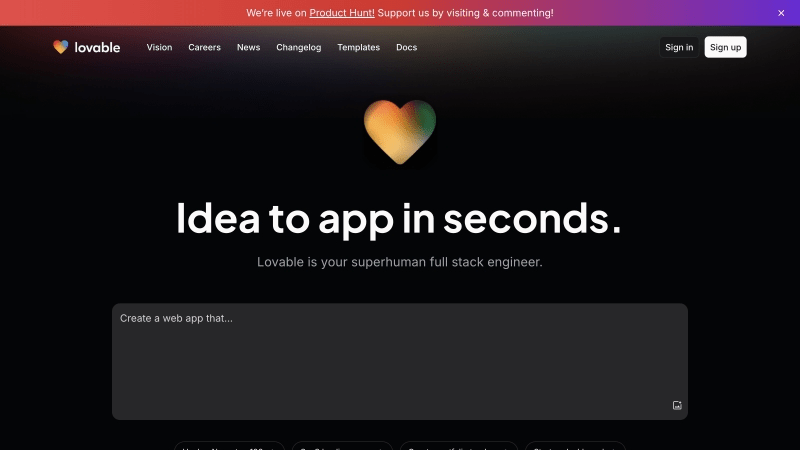
A Beginner’s Introduction to Lovable: Building Real Web Apps Without Writing Code
Imagine describing your app idea in a sentence—and watching a working version of it come to life. No code editors, no frameworks, no waiting on developers. Just your words, and an intelligent system that builds your app for you.
That’s the premise behind Lovable, a new AI-powered app builder that’s changing who gets to participate in software development. Whether you’re a solo founder, a designer, a product manager, or just someone with an idea, Lovable lets you go from concept to working web app faster than ever—without needing to write code (unless you want to).
In this article, we’ll explore what Lovable is, how it works, and why it could be the most empowering tool you’ve never tried. If you’ve ever said, “I wish I could just build this myself,” this might be your moment.
What Is Lovable, and How Does It Work?
Lovable is more than a no-code platform. It’s a natural language-driven development tool that creates full-stack web apps based on what you type. The difference? Instead of dragging and dropping blocks, you simply describe what you want—and Lovable builds it for you.
Let’s say you type:
“Create a task manager where users can add, edit, and delete tasks. Include login and an admin dashboard.”
Lovable will generate:
- A responsive front-end built in React + Tailwind CSS
- A Supabase backend (PostgreSQL + authentication)
- User and admin dashboards
- Deployment-ready code pushed to GitHub
- Live preview and instructions for launching
And it doesn’t stop there—you can keep updating your app by adjusting your prompt. Want to add payments? Just ask for Stripe integration. Want to filter tasks by priority? Add it to the prompt.
Lovable handles the tech stack, while you focus on the idea.
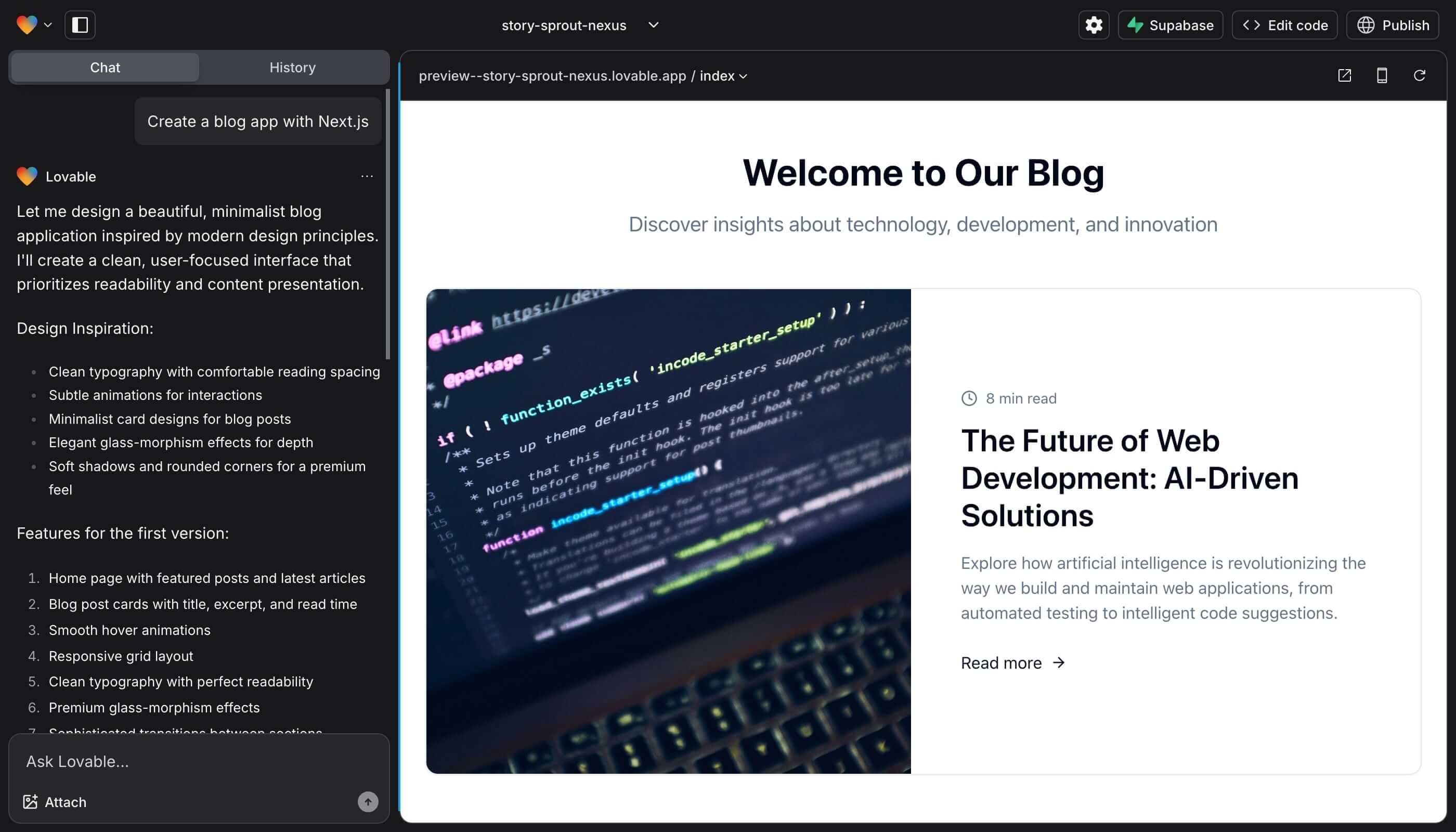
Who It's For
One of the most exciting things about Lovable is who it unlocks the web for. You don’t need to be technical. You just need a concept.
This platform is a great fit for:
- 🚀 Entrepreneurs looking to prototype ideas without hiring a dev team
- 🎨 Designers who want to bring their UX to life as real, interactive products
- 📈 Marketers and product managers building internal tools or landing pages
- 🎓 Students and self-learners curious about how modern apps are made
- 💡 Anyone with an idea and a desire to build
The accompanying guide, The Beginner’s Guide to Lovable, is structured to meet users at any skill level. Whether you're launching your first app or your tenth, the book offers a clear, actionable path from idea to execution.
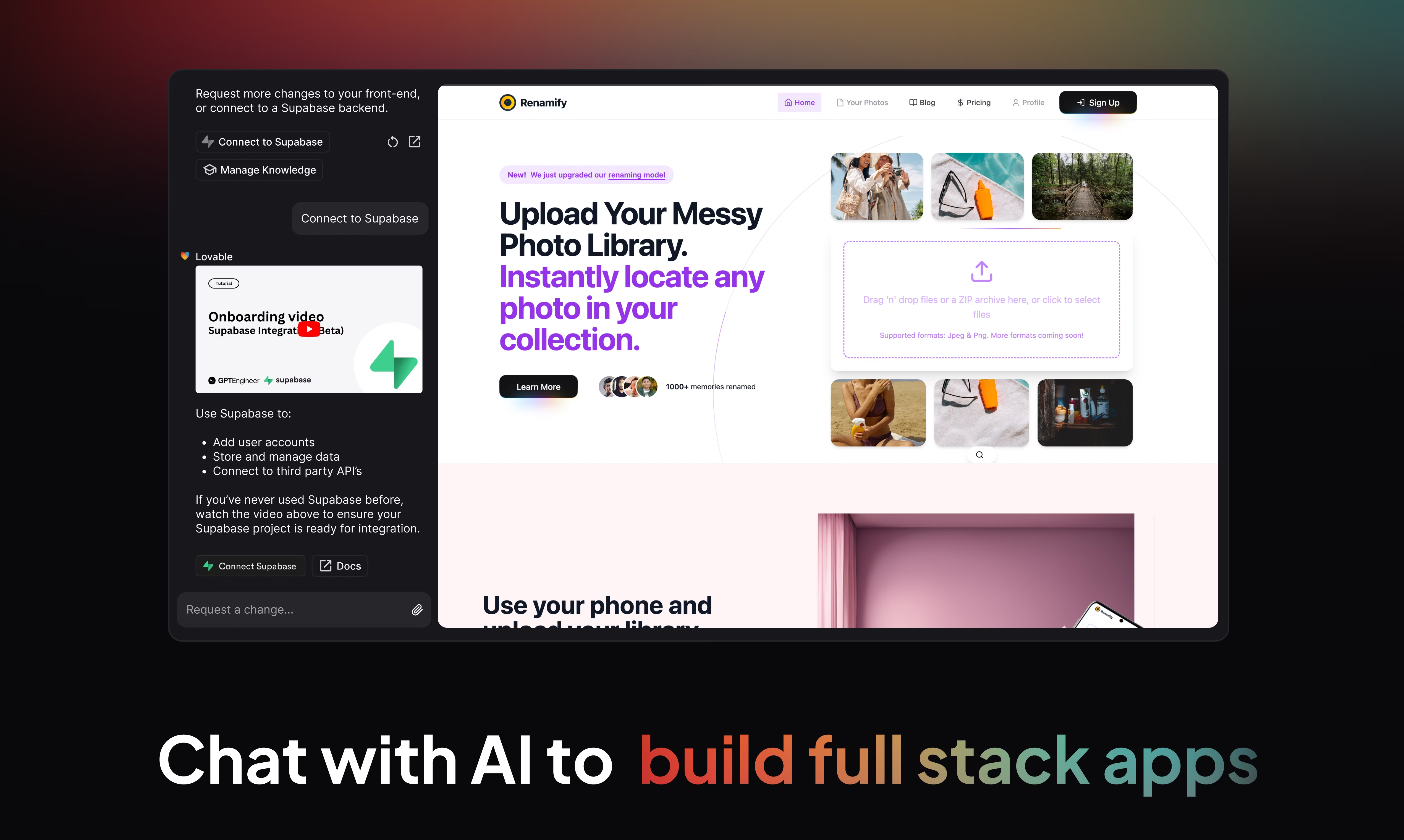
Real Code, Real Control
Unlike traditional no-code tools, Lovable gives you access to the actual source code. It’s your project. You can download it, host it anywhere, or hand it to a developer if you want to go further.
This means:
- You're never locked into a closed ecosystem
- You can version your code with GitHub
- You can tweak designs, add components, or even rebuild it from scratch later
Lovable offers the speed of no-code with the freedom of full-code—a rare and powerful combination.
What You’ll Learn Inside the Guide
Lovable may sound like magic, but it’s also grounded in real tools and workflows. The guide doesn’t just show you what Lovable can do—it teaches you how to use it effectively and expand on what it creates.
You’ll learn:
- How to write a great prompt that clearly communicates your app idea
- What Lovable builds under the hood (React front-end, Supabase backend)
- How to review and test your generated app
- Ways to customize layouts, features, and data models—with or without code
- How to integrate things like authentication, payments, and APIs
- How to deploy your app live using tools like Vercel and GitHub
- Strategies for troubleshooting, iterating, and growing your app over time
It’s less about the mechanics of coding, and more about thinking like a product builder—even if you’ve never done it before.
Building an App: What the Process Feels Like
The ebook walks you through building a real app from scratch—starting with just a sentence.
You’ll see how easy it is to:
- Describe your app (e.g. “Build a job board with filters and Stripe integration”)
- Let Lovable scaffold the front-end, database, and logic
- Preview your app instantly in a browser
- Customize features via natural language or code edits
- Connect services like GitHub, Supabase, and Stripe
- Test it, deploy it, and share it with real users
Along the way, the book explains what’s happening under the surface, so you’re not just clicking buttons blindly—you’re learning how web apps work by building one.
Why Lovable Is More Than Just a Tool
Lovable doesn’t just lower the technical barrier—it changes the creative process. It shortens the gap between idea and execution, and invites more people into the world of software.
Instead of waiting for a developer…
Instead of learning three frameworks just to prototype…
Instead of letting an idea sit idle…
You can build it yourself.
Even if you eventually hand the project off to engineers or scale beyond the generated code, you’ll start from a place of clarity, confidence, and momentum.
Final Thoughts: Your Ideas Deserve to Exist
If you’ve ever had an idea for a tool, platform, portal, or product—but felt blocked by your lack of technical skills—Lovable is worth exploring.
The Beginner’s Guide to Lovable doesn’t just teach you to use the tool. It walks you through the mindset, methods, and magic of building with AI.
🧭 Want to see what you can create with a single prompt?
The full guide includes real-life examples, walkthroughs, and best practices to help you go from idea to app—on your terms.
Explore “The Beginner’s Guide to Lovable” and start building smarter.
📘 The Beginner’s Guide to Lovable
Read the Full Guide💸 Stripe Payment Integration for Beginners
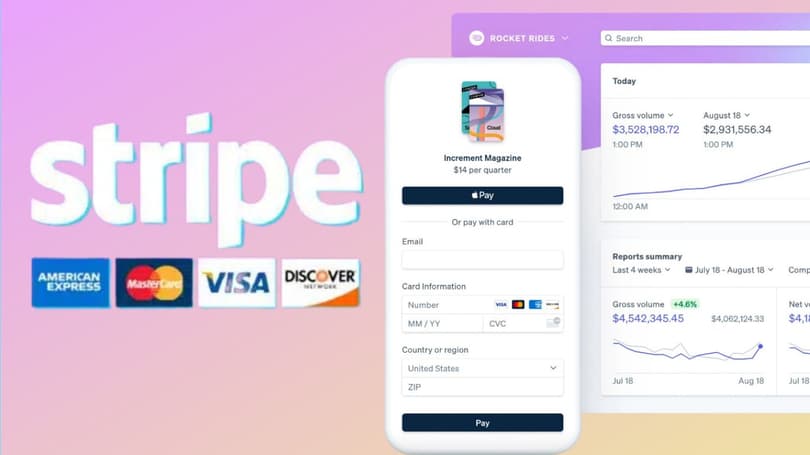
A Beginner’s Introduction to Stripe: How to Accept Payments Online With Confidence
If you’ve ever tried to sell something online—whether it’s a product, subscription, service, or digital download—you’ve likely faced the same question: How do I accept payments safely and professionally?
Enter Stripe—a leading payment infrastructure company that powers businesses from side hustles to tech giants like Amazon, Shopify, and Notion. For beginners, Stripe might seem a little intimidating at first, with talk of APIs, webhooks, and PCI compliance. But when you break it down, Stripe is surprisingly beginner-friendly—and incredibly powerful.
In this article, we’ll walk through what Stripe does, why it’s so widely trusted, and how you can start accepting payments online—even if you’re not a developer.
What Stripe Actually Does (and Why It Matters)
Stripe provides the tools you need to collect payments from customers, manage subscriptions, send invoices, and transfer money to your bank account—all with security, flexibility, and scalability built in.
Here’s what makes Stripe such a strong choice for new builders:
- Global support – Accept payments in 135+ currencies and dozens of payment types
- Simple pricing – No monthly fees, just a small percentage per transaction
- Developer-friendly APIs – Ideal for both simple integrations and custom workflows
- Hosted payment pages – Stripe Checkout handles design, fraud prevention, and compliance
- Custom UI options – Stripe Elements lets you design your own payment form
- Real-time webhooks – Get notified when payments succeed, fail, or require follow-up
- Built-in subscription billing – Automate renewals, trials, and invoices
What used to take weeks of backend dev work can now be done in a weekend—or less.
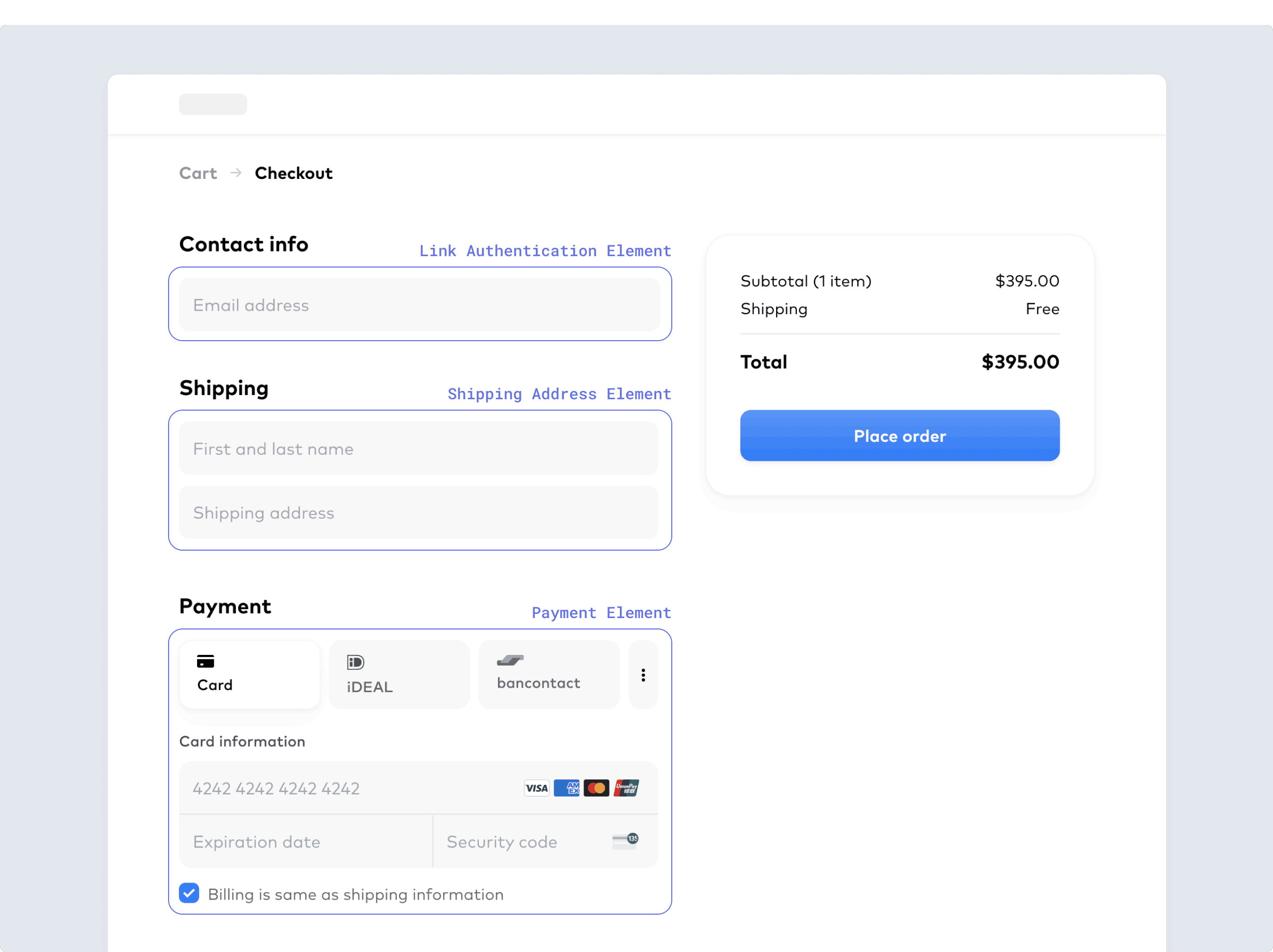
Who This Guide Is For
The full ebook, Stripe Payment Integration for Beginners, is written for non-finance, non-expert users who want to get hands-on without getting lost in technical jargon. Whether you're:
- 🛍️ Launching a small e-commerce shop
- 📥 Selling digital downloads or memberships
- 💼 Building a client billing system
- 💡 Starting a SaaS app or subscription product
- 🧪 Just experimenting and learning
...this guide gives you a practical way to get up and running, step by step.
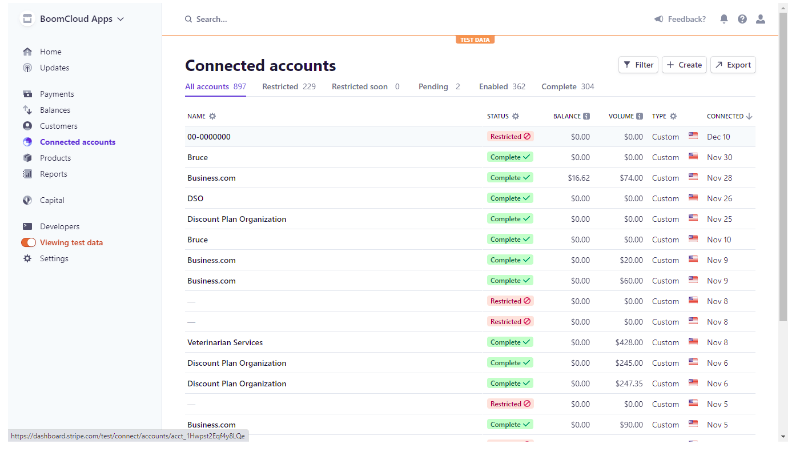
What You’ll Learn in the Guide
You won’t just read about Stripe—you’ll actually build with it. The guide walks through each key piece of the process with clear examples and beginner-friendly explanations.
Inside, you’ll learn how to:
- Create and configure your Stripe account
- Use Stripe Checkout to accept payments with a few lines of code
- Build a custom payment form with Stripe Elements
- Handle payments securely with Payment Intents
- Set up subscriptions and recurring billing
- React to events using Stripe webhooks (like sending emails when a payment succeeds)
- Customize your payment branding
- Go live confidently—with tips on testing, compliance, and security
The goal? Help you accept your first real payment—quickly, confidently, and without confusion.
Stripe Checkout vs. Stripe Elements: Which Should You Use?
The guide walks through both of Stripe’s main payment integration styles:
Stripe Checkout is the fastest way to get started. You use a hosted payment page managed by Stripe. It's secure, optimized for conversions, and you don't have to worry about handling credit card data directly.
Stripe Elements is for those who want full control over the payment UI. You can embed the payment form in your own site while still using Stripe’s secure backend.
The book explains how to build both, when to use them, and how to switch between them as your needs grow.
From First Payment to Subscription Revenue
Once you’ve mastered one-time payments, the guide takes you into subscription billing. Stripe makes it possible to:
- Offer monthly or annual pricing tiers
- Add free trials or discounts
- Handle billing events like renewals, cancellations, or payment failures
- Integrate with tools like Stripe Tax or analytics platforms
There’s even a full chapter on going live, where you’ll walk through Stripe’s production checklist, API key switching, security best practices, and tips for handling failed payments or refunds.
Why Stripe Is a Great First Choice for Beginners
Stripe isn’t the only payment processor out there, but it’s one of the few that balances:
- Simplicity for beginners
- Depth for advanced use cases
- Transparent, developer-focused design
- Excellent documentation and test tooling
For those just getting started with online payments—or looking to build something without getting overwhelmed—Stripe is a powerful, trusted choice.
And Stripe Payment Integration for Beginners helps you unlock that potential without the usual learning curve.
🧭 Ready to see what it’s like to build your first real payment flow?
The full guide includes live examples, real-world scenarios, and code walkthroughs to help you go from "idea" to "getting paid."
Check out “Stripe Payment Integration for Beginners” here.

📘 Stripe Payment Integration for Beginners
Read the Full Guide🤖 Workplace Automation: Doing More by Doing Less
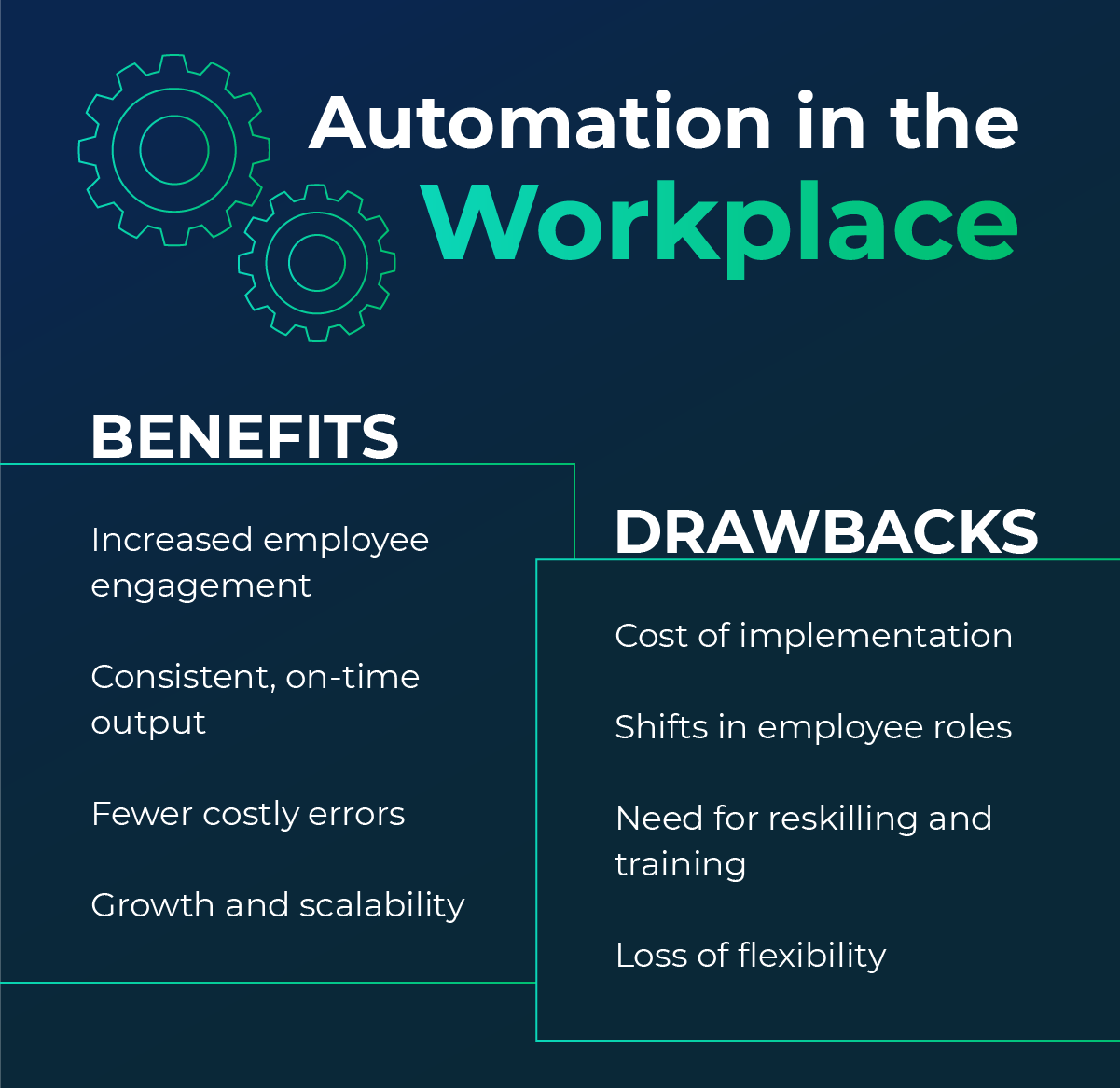
A Beginner’s Introduction to Workplace Automation: Doing More by Doing Less
Most people don’t realize how much of their workday is spent on tasks that could be automated—until they start automating. From replying to repetitive emails to updating spreadsheets or routing documents for approval, manual work adds up fast.
But what if your digital tools could handle the routine stuff—accurately, instantly, and without needing to be asked twice?
That’s what workplace automation makes possible. And whether you’re a solo entrepreneur, a manager, or part of a growing team, learning to use automation well can free up time, reduce errors, and let you focus on more meaningful work.
What Is Automation in the Workplace?
In simple terms, automation is when technology performs a task with little or no human input. It can be as straightforward as moving email attachments to a folder, or as complex as onboarding a new employee across five different platforms.
This guide introduces you to the key types of workplace automation:
- Robotic Process Automation (RPA): Mimics human interactions with software (e.g., moving files, clicking buttons).
- Workflow Automation: Moves information between apps based on triggers and rules (e.g., Zapier, Power Automate).
- AI-Powered Automation: Uses tools like ChatGPT, Jasper, or Otter.ai to write, summarize, or make decisions.
Automation isn’t about replacing people—it’s about removing the friction that keeps them from doing their best work.

Who This Is For
The Beginner’s Guide to Automation in the Workplace is designed for anyone who spends time doing repetitive digital tasks:
- 📋 Admins and assistants managing day-to-day processes
- 🧑💼 Managers trying to streamline team operations
- 💼 Small business owners handling everything themselves
- 📈 Teams looking to reduce manual work and scale efficiently
- 🧪 Curious learners wanting to get hands-on with modern tools
You don’t need to know how to code. Most of the tools covered in the guide are no-code or low-code, meaning anyone with basic computer skills can start building useful automations.

What You’ll Learn in the Guide
This isn’t just a list of tools—it’s a practical walkthrough of how to identify what to automate, how to build it, and how to measure your results.
You’ll learn how to:
- Spot the best opportunities for automation in your workday
- Choose the right tool for your workflow (e.g., Zapier, Make, Calendly, Slack, Trello)
- Set up your first automation using a trigger → action system
- Use AI tools to enhance communication, documentation, and scheduling
- Apply automation across different departments like HR, marketing, sales, and support
- Track time and cost savings to prove the value of automation
Each chapter includes examples, templates, and real-world case studies to make the learning stick.
Where Automation Can Make a Big Difference
Automation isn’t just for developers or enterprise teams. In fact, some of the biggest wins come from automating everyday tasks. The guide explores common use cases like:
- Sending a welcome email when a form is submitted
- Creating Trello cards from new email threads
- Posting reminders or updates to Slack on a schedule
- Automatically logging expenses or generating reports
- Syncing CRM contacts with email marketing tools
- Scheduling meetings without back-and-forth emails
You’ll also learn to avoid common pitfalls like over-automation, poor testing, or neglecting maintenance.
Tools That Make It Possible (Without Writing Code)
The guide introduces and compares some of the most popular automation platforms:
- Zapier: Great for beginners, connects thousands of apps
- Make (Integromat): More flexible, ideal for advanced logic and multi-step workflows
- Calendly: Automates scheduling and follow-ups
- Trello + Butler: Project task automation made simple
- Slack Workflows: Automate team check-ins, reminders, and approvals
- AI tools like ChatGPT, Otter.ai, and Grammarly: Enhance written communication and documentation
Each tool section includes real examples you can build or adapt right away.
Building Your First Automation: From Email to Action
The ebook walks you through a beginner-friendly first project: creating an automation that turns specific emails into tasks on your to-do list.
Using Zapier and Gmail, you’ll learn how to:
- Define a trigger (e.g. an email with a subject containing “Client Inquiry”)
- Set up an action (e.g. create a Trello card or task)
- Test and activate your automation
- Expand it with filters, delays, or multi-step logic
By the end of the walkthrough, you’ll have a working automation that saves you time every day—and the confidence to build more.
Beyond Basics: Automation Across Teams
Once you understand the fundamentals, the guide helps you think bigger. It includes real-world examples of how automation is used in:
- HR: Automating onboarding, leave requests, and candidate sorting
- Marketing: Running email campaigns, lead nurturing, and social scheduling
- Sales: Logging leads, scheduling follow-ups, tracking proposals
- Support: Assigning tickets, sending auto-replies, and post-support surveys
- Finance: Processing invoices, compiling reports, and syncing transactions
- Leadership: Creating KPI dashboards, running weekly digests, and sending team surveys
These aren't just theoretical—they're practical automations that can be built with tools you likely already use.
Measuring ROI: Time Saved Is Just the Start
One of the final chapters focuses on measuring the return on investment (ROI) of automation. You’ll learn how to:
- Estimate time and money saved
- Track productivity improvements
- Reduce error rates and increase consistency
- Communicate value to leadership or clients
- Identify which automations to expand next
It includes simple formulas, example calculations, and templates to help you keep improving over time.
Final Thoughts: Start Simple, Scale Smart
Automation isn’t about doing everything at once. It’s about making small, smart changes that add up. Whether you automate a single email sequence or your entire onboarding flow, you’re creating more space in your day for the work that really matters.
And The Beginner’s Guide to Automation in the Workplace gives you a clear, hands-on path to get there—no tech degree required.
🧭 Want to learn how to build automations that save hours a week?
The full guide includes examples, tool tips, and step-by-step tutorials to help you go from idea to implementation.
Check out “The Beginner’s Guide to Automation in the Workplace” today.

📘 The Beginner’s Guide to Automation in the Workplace
Read the Full Guide📊 SEO for Beginners: Ranking Higher

A Beginner’s Introduction to SEO: How to Start Ranking Higher in Search Results
If you’ve ever wondered why certain websites show up at the top of Google—and yours doesn’t—you’re already thinking about SEO, even if you didn’t know it.
Search Engine Optimization (SEO) is one of the most powerful tools for driving traffic to your website without paying for ads. But for beginners, it can feel like a confusing mix of keywords, algorithms, and hidden rules.
This article is a first look at what SEO actually is, why it matters, and how to get started with it—based on the practical, no-fluff guide “SEO for Beginners: A Step-by-Step Guide to Ranking Higher.”
What Is SEO, Really?
SEO stands for Search Engine Optimization—the process of improving your website so it ranks higher in the unpaid (“organic”) results of search engines like Google or Bing. When done well, SEO helps your site show up for the right keywords, attract more visitors, and turn those visitors into customers or readers.
Search engines look at hundreds of factors when deciding what pages to show. These include the words on your site, how fast it loads, who links to you, how easy it is to use, and much more.
But the good news? You don’t have to master it all at once.
Why SEO Matters for Beginners
Whether you’re running a small business, starting a blog, or launching an online store, SEO helps people find you.
Here’s what smart SEO can do:
- 📈 Increase traffic from search engines
- 💡 Improve brand visibility and credibility
- 💬 Attract more of the right kind of visitors
- 🛍️ Convert clicks into leads, sales, or signups
- 💰 Reduce your reliance on paid ads
In short: SEO brings people to your site—people who are already looking for what you offer.

What You’ll Learn in the Guide
The ebook “SEO for Beginners” walks you through the SEO landscape with clarity and real-world examples. It's designed to help you:
- Understand how search engines work (crawling, indexing, and ranking)
- Improve your website content with on-page SEO
- Build credibility through off-page SEO (like backlinks and social sharing)
- Address technical SEO issues that may be holding you back
- Use free and paid tools to track your performance
- Measure results so you know what’s working—and what to fix
Each chapter builds on the last, so even if you're completely new to SEO, you can follow along and make real improvements step-by-step.

A First Look at Key SEO Concepts
The guide introduces three major categories of SEO:
🔍 On-Page SEO
This covers what’s on your website—your text, images, keywords, and formatting. You'll learn how to:
- Find and target the right keywords
- Write strong title tags and meta descriptions
- Use headings, links, and image alt text properly
- Structure your site for better readability and ranking
🔗 Off-Page SEO
This is about how other sites relate to yours—especially through backlinks (links pointing to your site from other websites). You'll learn how to:
- Build backlinks ethically (without shady tactics)
- Create shareable content that attracts attention
- Leverage social media and guest blogging for visibility
- Improve your credibility and authority over time
⚙️ Technical SEO
This focuses on your website's behind-the-scenes performance. You’ll learn how to:
- Make your site mobile-friendly
- Improve page speed and loading times
- Create sitemaps and use schema markup
- Avoid common mistakes that confuse search engines
Even if you’re not a developer, the guide makes these concepts easy to understand—and shows you tools to get the job done.
Using Tools to Get Smarter About SEO
The guide also introduces some of the most useful free and paid SEO tools, including:
- Google Search Console and Google Analytics for tracking your performance
- Ahrefs, SEMrush, Moz, and Ubersuggest for keyword and backlink research
- AnswerThePublic and Google Trends for content ideas based on real searches
You’ll learn how to gather data, spot opportunities, and monitor your progress over time—so your SEO isn’t just guesswork.
SEO Success Takes Time—but It’s Worth It
Unlike paid ads, SEO results don’t come overnight. But with consistent effort, SEO delivers long-term, compounding benefits. You build traffic over time, earn trust, and keep costs low.
The guide includes practical advice for setting SEO goals, tracking performance with KPIs, and adjusting your strategy based on real results. You’ll also learn how to avoid common mistakes—like keyword stuffing or buying low-quality backlinks.
Final Thoughts: Start Small, Learn as You Go
SEO doesn’t have to be overwhelming. You can start with the basics—like fixing your titles, cleaning up your links, or improving page speed—and build from there.
“SEO for Beginners: A Step-by-Step Guide to Ranking Higher” is your entry point into the world of search engine optimization. It’s approachable, practical, and designed to give you the confidence to start improving your website today.
🧭 Want to boost your website traffic the right way?
The full guide includes hands-on examples, tool recommendations, and expert tips for getting found in search.
Explore “SEO for Beginners: A Step-by-Step Guide to Ranking Higher” here.

📘 SEO for Beginners: A Step-by-Step Guide to Ranking Higher
Read the Full Guide🎨 Blender: 3D Modeling From Scratch

A Beginner’s Introduction to Blender: Learning 3D Modeling from Scratch
You’ve probably seen the work: animated shorts, stylized characters, futuristic cityscapes, or cinematic intros—all created with 3D software. But what if you could make something like that yourself?
Enter Blender, a free, open-source 3D creation suite used by artists, animators, designers, and developers all over the world. It’s a powerful tool—but it’s also surprisingly accessible, even for complete beginners.
Whether you're curious about animation, want to model your first character, or just love the idea of building something from nothing, Blender offers a full creative toolkit—and this article is your first look inside.
What Is Blender and Why Is It So Popular?
Blender is an all-in-one platform for 3D modeling, animation, rendering, sculpting, texturing, video editing, and more. It’s used by indie creators and major studios alike because:
- 💻 It’s completely free (no licenses, no trials)
- 🎨 It supports both artistic and technical workflows
- 🛠️ It has a robust set of tools out of the box—no plugins needed
- 👥 It has a huge, active community with tons of tutorials and resources
But most importantly, you don’t need to be an expert to get started.
Who This Guide Is For
The ebook "Blender: A Beginner’s Guide to 3D Modeling" is written for anyone who wants to break into 3D creation without getting overwhelmed.
That includes:
- 🎮 Gamers who want to design assets or characters
- 🎬 Animators and storytellers curious about short films or motion graphics
- 🎓 Students looking to build 3D portfolios
- ✏️ Designers ready to bring their sketches to life
- 🤹 Hobbyists eager to experiment with something new
No prior 3D experience is required—the book walks you through every step, tool, and shortcut you need to know.

What You’ll Learn in the Guide
The guide takes you from your very first time opening Blender to building, animating, and rendering your own 3D creations.
Here’s a glimpse at what’s inside:
- How to install Blender and get comfortable with the interface
- Basic 3D navigation (orbit, zoom, pan) and viewport controls
- Creating and manipulating objects with tools like extrude, scale, rotate
- Entering Edit Mode to refine vertices, edges, and faces
- Applying materials and textures to make your models pop
- Setting up lighting with point, spot, and area lights
- Rendering images in high quality using Blender’s built-in engines
- Animating basic motion using keyframes and the timeline
- Introduction to rigging for character animation
- Adding sound and video for full multimedia projects
- Exporting and sharing your work
Each section includes step-by-step instructions and practical examples—so you’re never left guessing.
A First Look at Blender’s Core Tools
The book introduces you to Blender’s key features in a beginner-friendly way. For example:
🧱 Modeling
You’ll start by adding basic shapes (like cubes and spheres), and learn to modify them using tools like loop cuts, inset faces, and Boolean operations.
🎨 Materials & Textures
Learn how to assign colors, tweak roughness, and add image textures for realism—whether you’re making plastic, metal, wood, or something entirely fictional.
💡 Lighting & Rendering
Blender gives you full control over lighting, shadows, and reflections. You'll see how to combine Sun lights, HDRI environments, and render settings to bring your scene to life.
🎞️ Animation Basics
From a bouncing ball to a rotating object, you’ll explore how to create simple animations by setting keyframes and controlling motion through Blender’s timeline.
Bonus Topics: Rigging, Sound, and Advanced Techniques
As you grow more confident, the guide introduces:
- Rigging: Adding bones to your characters so they can move naturally
- Weight painting: Controlling how meshes respond to bone movement
- Adding audio and video: Making animated scenes more immersive
- Exporting models and renders: For sharing online or using in game engines
- Sculpting and modifiers: For more detailed and artistic modeling
These chapters give you a glimpse of Blender’s full power—while still keeping things manageable for newcomers.
Tips for Learning 3D the Right Way
Throughout the guide, you'll find tips that help smooth your learning curve:
- Use reference images to guide your modeling
- Practice basic shapes and scenes before diving into complex characters
- Explore Blender’s Graph Editor for smoother animations
- Keep your file size manageable by optimizing geometry and textures
- Don’t be afraid to experiment—and have fun!
3D art is both a technical and creative skill, and the more you explore, the more exciting it becomes.
Final Thoughts: Your 3D Journey Starts Here
Learning Blender is like learning a new language—but one where your vocabulary is made of shapes, textures, light, and motion. It can feel a little unfamiliar at first—but once you get past the basics, the possibilities are endless.
Blender: A Beginner’s Guide to 3D Modeling is the perfect way to start. It’s not just a tutorial—it’s an invitation to start creating in a whole new dimension.
🧭 Curious about building your own 3D world?
The full guide walks you through tools, workflows, and creative projects to help you become fluent in Blender—step by step.
Explore “Blender: A Beginner’s Guide to 3D Modeling” here.

📘 Blender: A Beginner’s Guide to 3D Modeling
Read the Full Guide🐍 Python: Code Without Overwhelm

A Beginner’s Introduction to Python: Learn to Code Without the Overwhelm
Python has become the world’s most popular first programming language—and for good reason. It’s clean, readable, and incredibly versatile. Whether you want to build websites, automate your workflow, analyze data, or just dip your toes into code for the first time, Python is the perfect place to start.
This article offers a first look at what Python is, what you can do with it, and why it’s so widely recommended—based on the friendly and practical ebook “Introduction to Python: A Beginner’s Guide to Programming.”
What Is Python and Why Is It So Popular?
Python is a high-level, general-purpose programming language. It was designed with simplicity in mind, allowing you to focus on solving problems rather than getting lost in syntax. It’s used by hobbyists, professional developers, and data scientists alike.
Here’s why beginners love it:
- 🧠 Easy to read and understand—code almost looks like English
- ⚙️ Powerful enough for real-world applications (web, data, automation, AI)
- 💻 Runs on Windows, macOS, and Linux
- 🌍 Backed by a huge global community, full of resources, libraries, and support
You can use Python to build:
- Web apps (using frameworks like Django or Flask)
- Data science and AI projects (with Pandas, NumPy, and scikit-learn)
- Automation scripts (for tasks like file sorting, scraping, or sending emails)
- Games, tools, dashboards, and more
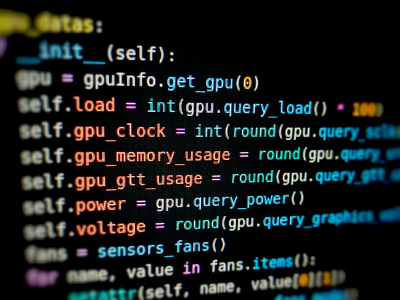
Who This Guide Is For
This beginner’s guide is for anyone who has little to no experience with programming but wants to learn how to think like a developer.
Perfect for:
- 🎓 Students learning to code for the first time
- 🧑💼 Professionals who want to automate tasks or switch careers
- 👩💻 Self-taught learners building their first portfolio
- 🛠️ Hobbyists curious about programming or building personal tools
- 🧪 Creators who want to understand how software works behind the scenes
No math degree or prior knowledge required—the guide starts from zero and builds up gradually.
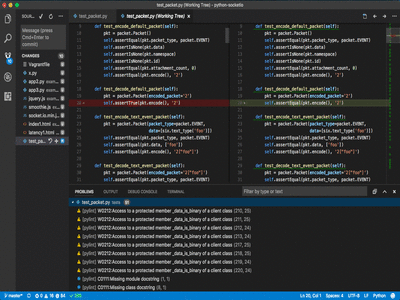
What You’ll Learn in the Guide
The ebook breaks Python down into bite-sized, practical lessons. Here's a quick overview of the journey:
✅ Getting Set Up
- How to download and install Python
- Choosing the right coding environment (VS Code, PyCharm, Jupyter)
- Running your first Python file (yes, the famous "Hello, World!")
🧱 Python Basics
- Variables, data types (strings, integers, booleans), and basic syntax
- Writing simple programs with arithmetic, comments, and indentation
- Control flow: using if, elif, and else to make decisions
- Loops (for and while) to repeat actions
📦 Working with Data
- Lists, tuples, dictionaries, and sets—when to use each
- Accessing, modifying, slicing, and iterating through collections
- Common use cases like filtering data and removing duplicates
⚙️ Functions & Modularity
- Creating reusable functions
- Understanding parameters, return values, and variable scope
- Using docstrings for clear, documented code
📁 File Handling
- Reading from and writing to text files
- Managing file modes (read, write, append)
- Using try/except blocks for safe file operations
🧱 Introduction to OOP (Object-Oriented Programming)
- What classes and objects are, and why they matter
- Creating simple classes and using inheritance
- Understanding encapsulation and polymorphism in plain terms
Why Python Is Great for Real-World Projects
Python is more than just a beginner-friendly language—it’s production-ready. That means everything you learn in this guide applies to real projects.
The guide gives examples of how to:
- Write automation scripts to simplify tasks
- Handle and clean data from spreadsheets or APIs
- Build simple apps that can scale with you
- Organize your code cleanly for reuse and collaboration
Whether you’re building a calculator, a contact manager, or a mini web scraper, Python gives you the tools to bring your ideas to life.
Tips for New Learners
Throughout the guide, you’ll find helpful tips for getting the most out of your learning experience:
- ✅ Practice what you read—don’t just copy code, tweak it and experiment
- ✅ Don’t fear error messages—they’re part of the process
- ✅ Write small programs daily to build confidence
- ✅ Learn how to Google like a developer (Stack Overflow is your friend)
- ✅ Celebrate your progress—small wins matter
Final Thoughts: Python Is Just the Beginning
Learning Python isn’t just about code—it’s about unlocking new possibilities. It can help you change careers, build tools that save time, or simply understand the software-driven world around you.
“Introduction to Python: A Beginner’s Guide to Programming” gives you the foundation to start coding with confidence—and enough depth to go from “just curious” to “actually building stuff.”
🧭 Want to go deeper?
The full guide walks you through real Python code, projects, and best practices so you can start building things that matter.
Explore “Introduction to Python: A Beginner’s Guide to Programming” here.

📘 Introduction to Python: A Beginner’s Guide to Programming
Read the Full Guide🔧 3D Printing: Ideas to Life
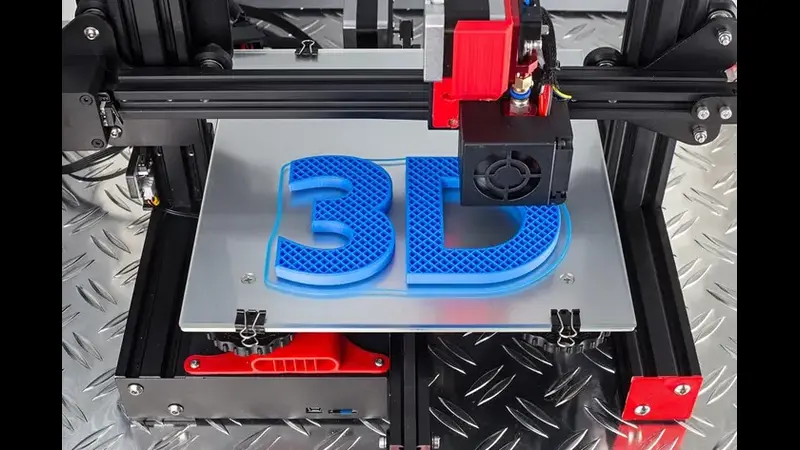
A Beginner’s Introduction to 3D Printing: Bringing Ideas to Life, Layer by Layer
Imagine designing a custom tool, a phone stand, or even a scale model—and holding it in your hands just hours later. That’s the promise of 3D printing, a technology once reserved for industrial labs that’s now available to anyone with curiosity and a desktop machine.
Whether you're a hobbyist, an educator, or someone with an idea to prototype, 3D printing offers a hands-on way to make physical objects straight from digital designs. And the best part? You don’t need an engineering degree to get started.
This article gives you a first look into the world of 3D printing—based on the accessible and practical ebook “3D Printing for Beginners.”
What Is 3D Printing and Why Is It So Exciting?
3D printing, also known as additive manufacturing, is a process of building up objects layer by layer from a digital model. Unlike traditional manufacturing (which usually cuts material away), 3D printing adds just what’s needed—no more, no less.
You can use 3D printing to create:
- Prototypes for product development
- Tools, enclosures, and functional parts
- Artistic sculptures and figurines
- Repairs and replacements for broken items
- Customized gifts and designs
It’s a creative process that blends design, engineering, and experimentation—and this guide walks you through it from the ground up.
Who This Guide Is For
The ebook "3D Printing for Beginners" is perfect for:
- 🎮 Hobbyists and makers building cool things at home
- 🧠 Educators bringing STEM concepts to life
- 🧰 DIYers printing parts and gadgets
- 🛍️ Entrepreneurs prototyping or producing small-batch products
- 🧑💻 Anyone curious about design, technology, or hands-on creativity
You don’t need technical experience. Just a bit of patience, a sense of curiosity—and perhaps a roll of PLA filament.
What You’ll Learn in the Guide
This beginner’s guide covers everything you need to go from unboxing a printer to creating your first successful print—with friendly explanations and clear instructions along the way.
You’ll learn how to:
- Choose the right 3D printer for your needs
- Set up and calibrate your machine
- Understand slicing software and G-code basics
- Pick the right filament for your project (PLA, ABS, PETG, TPU, etc.)
- Use 3D modeling tools or download ready-made designs
- Troubleshoot common issues like warping, stringing, or clogs
- Master support structures, bed leveling, and extrusion tuning
- Explore advanced materials and techniques
- Post-process your prints (sanding, painting, etc.)
- Share or sell your 3D creations
It’s like having a friendly mentor beside you while you figure out how to turn pixels into physical objects.
Your First 3D Print: What to Expect
One of the highlights of the guide is walking you through your first print, from setup to success:
- Level your print bed using a sheet of paper
- Load the filament and heat the nozzle
- Slice your model using Cura or PrusaSlicer
- Send the G-code to your printer
- Watch your object take shape—layer by layer
And yes, things might go wrong at first—but the guide teaches you how to spot and fix issues quickly. Every misprint is a step closer to mastery.
Understanding Printers, Materials, and Software
The book gives a clear overview of the essential elements in 3D printing:
- FDM vs SLA vs SLS: Understand the differences in printer types
- Filaments like PLA, ABS, PETG, TPU: Learn which material suits your project
- Slicing software: Learn how Cura or Simplify3D prepares your model for printing
- G-code: Understand what your printer’s actually reading (don’t worry—it’s easier than it sounds)
There’s also advice on how to store filament properly, use adhesives for better bed adhesion, and avoid common slicing errors.
Beyond the Basics: Where You Can Take 3D Printing
Once you're comfortable with the basics, the guide also covers advanced techniques:
- Printing with flexible or multi-material filaments
- Adding supports and using rafts or brims for better success rates
- Working with resin or metal printing methods
- Post-processing with sanding, painting, or heat treatment
- Using 3D printing for functional engineering or creative expression
You’ll also explore safety tips, like proper ventilation, fire safety, and understanding material data sheets—so you can print confidently and responsibly.
3D Printing in Everyday Life—and Beyond
The guide offers inspiring real-world applications of 3D printing:
- 🔬 In education: Students print molecules, maps, and historical models
- 🛠️ For repairs: Print missing parts or tools on demand
- 💡 In business: Entrepreneurs create prototypes, sell custom products, or print on-demand parts
- 🎁 As gifts: Create personal, one-of-a-kind presents
There’s even a chapter on monetizing your 3D prints, with tips on selling on Etsy, managing production, and building a brand.
Final Thoughts: 3D Printing Is Easier Than You Think
You don’t need a lab or years of experience to start 3D printing. All you need is a machine, a bit of guidance, and a willingness to learn from trial and error.
“3D Printing for Beginners” makes the journey accessible, practical, and rewarding—from your first test cube to your first custom design.
🧭 Ready to bring your ideas into the real world?
The full guide walks you through setup, printing, troubleshooting, and beyond.
Explore “3D Printing for Beginners” and start creating today.

📘 3D Printing for Beginners
Read the Full GuideScroll through some articles, and we'll suggest what to read next!
Want More Beginner’s Guides?
Sign up to be notified when new guides are published and get the latest tips directly in your inbox.